October 5, 2016
As an instructional designer, part of my job is creating engaging learning activities. This might sound like the easiest thing in the world, but it isn’t. In fact, there are many steps before even beginning to create the learning activity.
First, you have to think about why this is important. How will this learning activity help the students learn difficult concepts? Is this learning activity going to add value to the students’ learning? What will this learning activity teach or reinforce in a lesson? Truthfully, as an instructional designer, it is your job to make sure that an activity is going to add value to the lesson rather than just be fluff.
Once you have decided that the activity is valuable and will help students learn, you must decide how you are going to teach the concept. Will this be a check for understanding? Will the activity be an animated lecture? Will the activity be a click through of information. The answers to these questions will lead to a different type of learning activity.
Notice how I STILL haven’t even thought about the details of the activity nor the type of technology that will be used. This is called the “sweet spot” of Technological, Pedagogical, and Content Knowledge (TPACK). What does this mean? Often times, instructors feel that they are supposed to use the newest, awesome, innovative technology and build a lesson around using that technology. However, that is not best practice. Instead, it is important to think about what you want the students to learn (content knowledge) and how you are going to teach it (pedgogical knowledge). Only AFTER THAT do you decide on a technology the fits perfectly into your lesson (technological content). THAT is TPACK!
But I digress. Now that you have decided the value of the activity and have thought about how you want to teach it. It is now time to pick the technology that best fits your situation. Through research and opinions of others, you can pick a technology that fits. This could be as simple as PowerPoint or a video recording software such as Camtasia or a blog or even just Microsoft Word.
Finally, it is time to storyboard your learning activity. This is a helpful way to plan out exactly what you want the activity to say, do, and look. Storyboarding makes creating your activity that much easier. Plus, it cuts down on lack of creativity because you have a vision in your mind of how you want the activity to look.
Recently, I had been working on a lesson surrounding learning objectives. The instructor wanted to be able to teach other instructors the importance of learning objectives and why they should be used (value of lesson). We wanted this to be an engaging lecture (how this will be taught). Through my research (technology), I came across GoAnimate. GoAnimate is a technology to create animated videos. It is perfect for instructors who don’t want their faces on camera or for lectures that have a visual component that you can walk through using the animation tools. It is similar to PowToon but a little more manageable while using.
I created a storyboard to help my thought process.
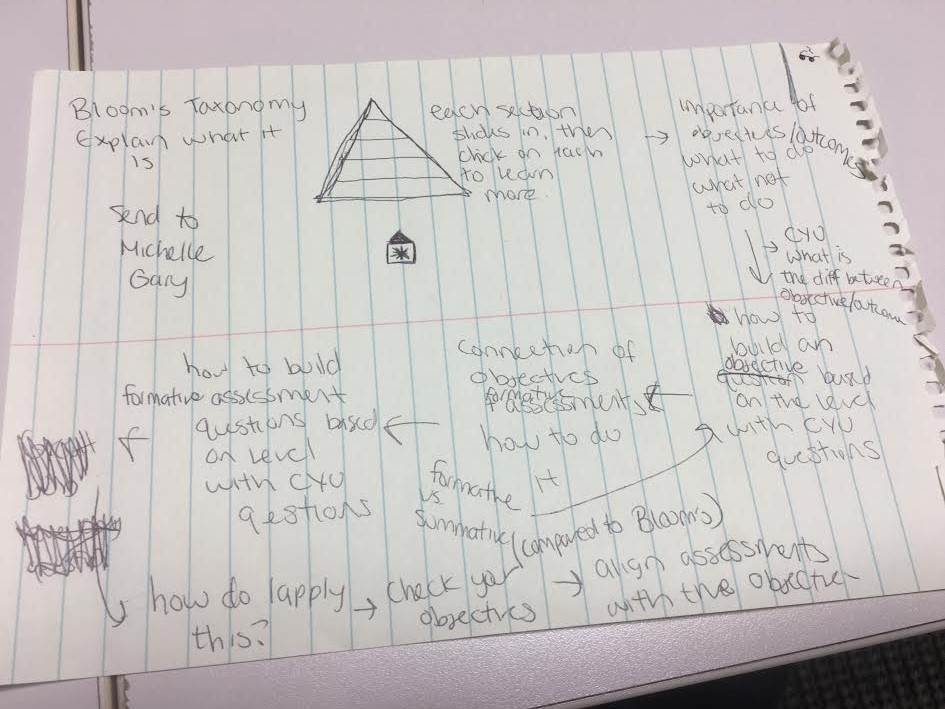
Notice how storyboards don’t need to be fancy. They can just be your thoughts on a piece of paper (as long as if someone asks, you can explain your thought process!)
Finally, I created my finished product!

Objectives by Blair Stamper